How to get Vapi.ai to transfer information to Google Sheet?
So I'm building a cs agent for my client and I can't get the vapi agent to transfer the correct data on to the webhook. Anyone that can help me out?
spreadsheetId and range (like "Sheet1"). This will let your agent append data directly to your Google Sheet during calls. ⤵️ Mention @Vapi Support Bot for follow-ups 🐥
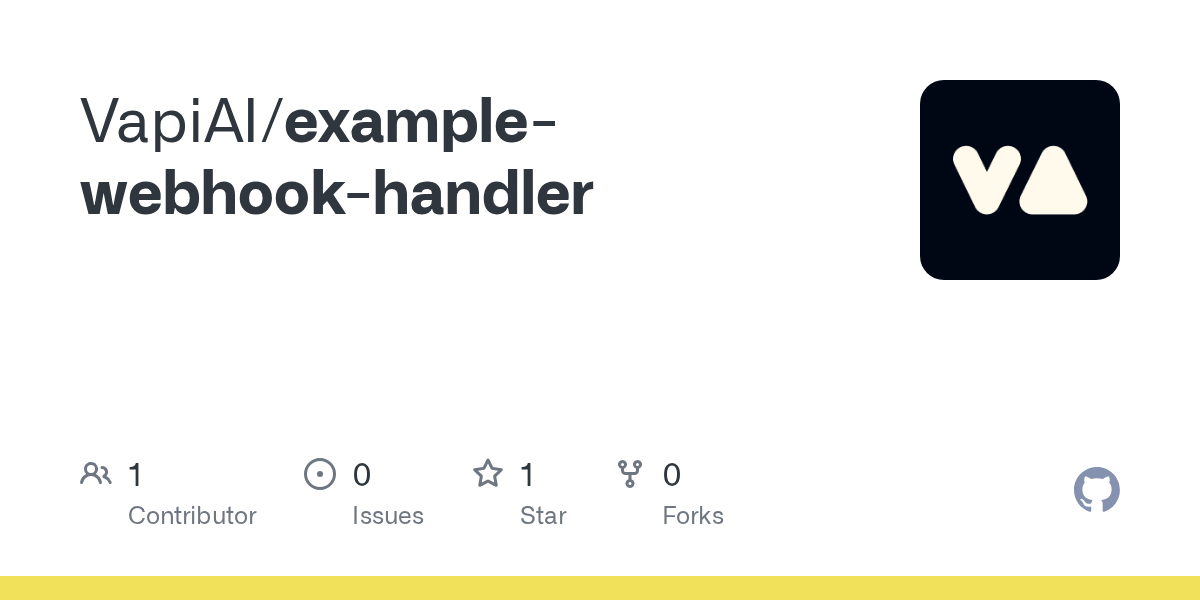
toolCallId I'll pay you to teach me on how I can apply this?
I'll pay you to teach me on how I can apply this?spreadsheetIdrange"Sheet1"{
"type": "google.sheets.row.append",
"name": "addFeedback",
"description": "Use this tool to add customer feedback to the feedback spreadsheet. Collect all required information (rating, comments, suggestions) before adding the row."
}{
"toolCallId": "YOUR_TOOL_CALL_ID",
"result": {
"success": true
}
}{
"toolCallId": "YOUR_TOOL_CALL_ID",
"result": {
"success": true
}
}