graceful-blue•3h ago
How can I add Vapi.ai to the Google Sheet that’s connected to Meta with Zapier, so every new lead we
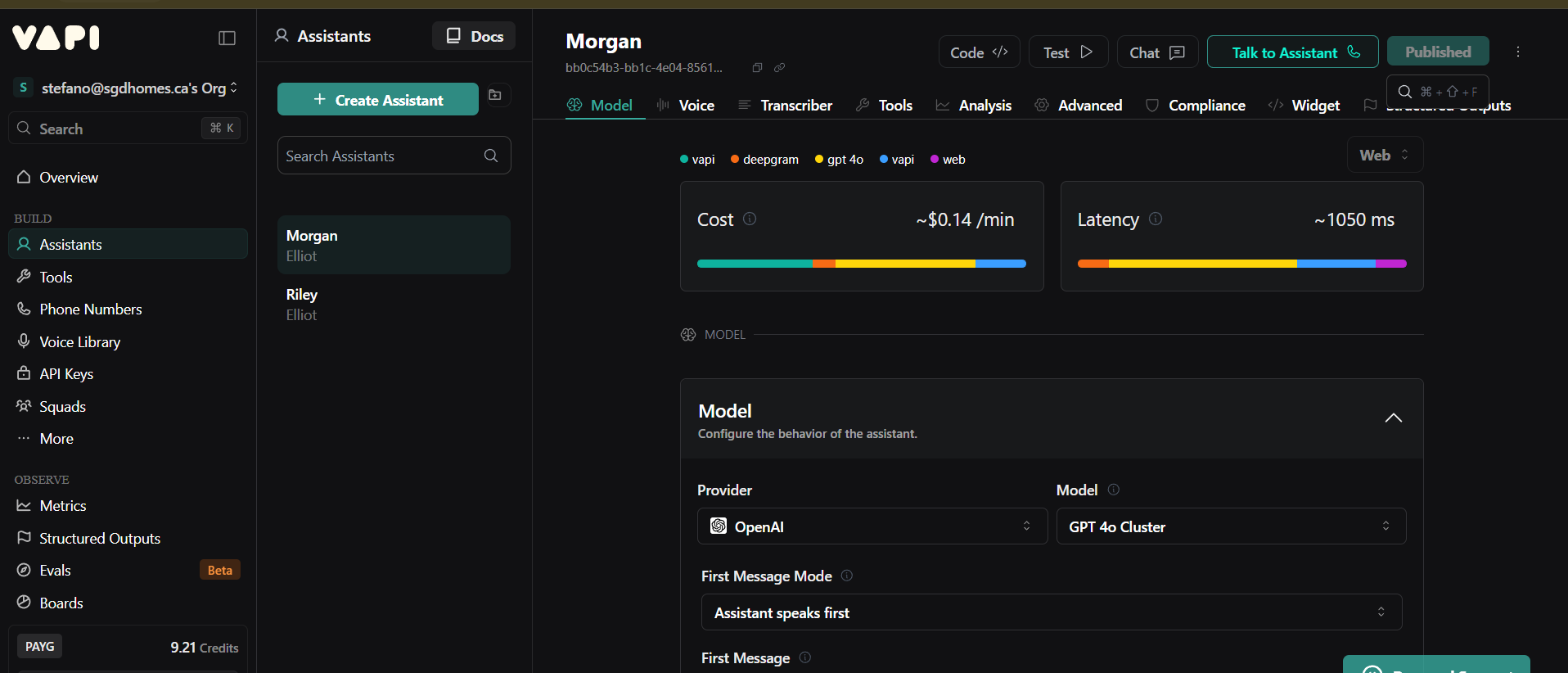
1 Reply
To add Vapi.ai to your Google Sheet (connected via Zapier), configure the Google Sheets Add Row Tool in Vapi with your sheet's ID and range. For example:
This will append each new lead as a row—just map your lead data to the
values array. For setup steps, see the Vapi Google Sheets integration guide.
Source:
- Vapi Google Sheets Integration Documentation⤵️ Mention @Vapi Support Bot for follow-ups 🐥