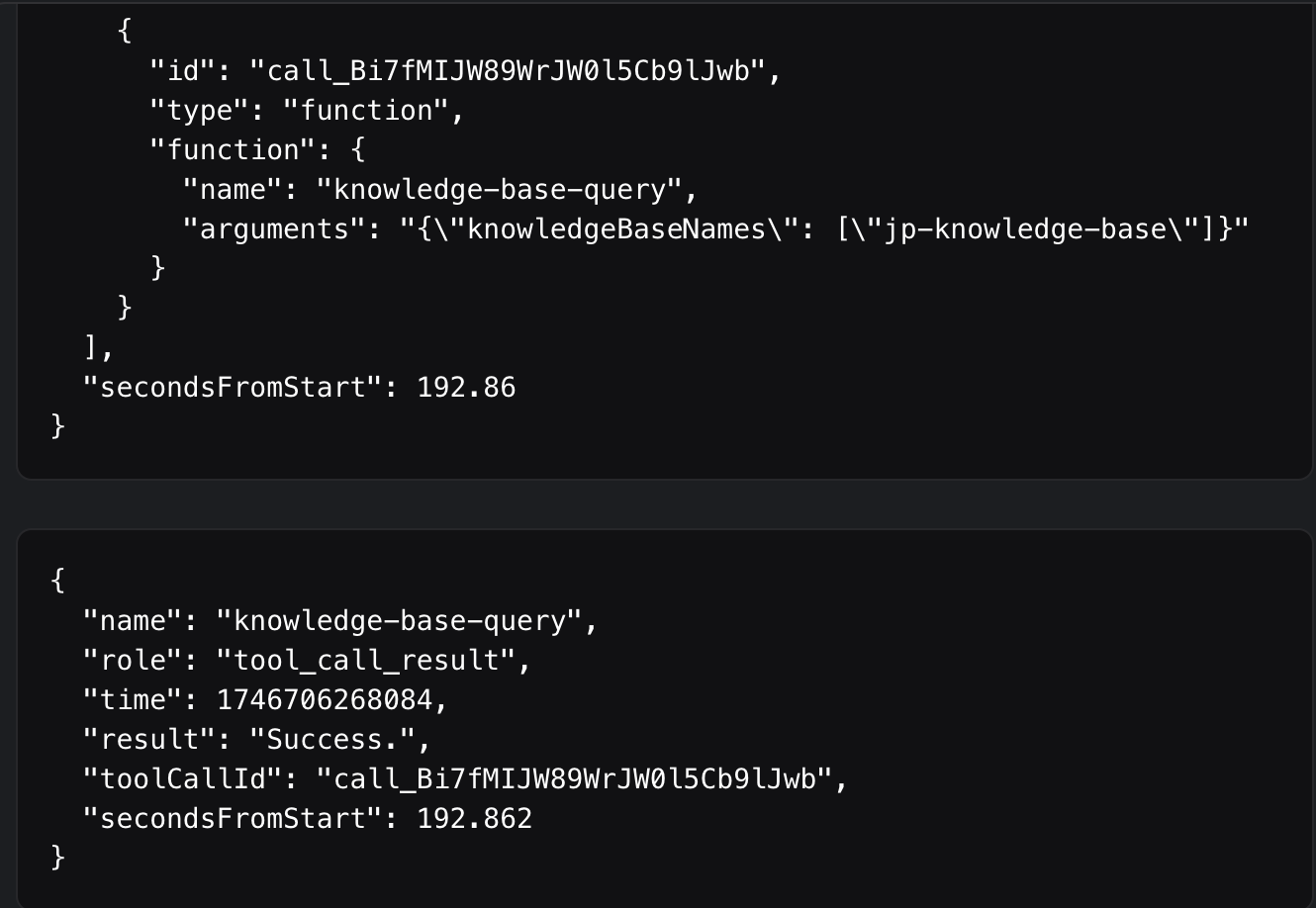After uploading a document to the knowledge base, the AI voice chat does not recognize
Call ID : 4be474af-a9ec-4ef2-897f-4b9a20102a64
Timestamp: March 25, 2025, 05:20
Expected Response:
I expected the assistant to provide accurate information based on the content I had already uploaded to the knowledge base.
Actual Response:
The AI voice chat provided answers that were not based on the uploaded document.
Issue Summary:
After uploading a document to the knowledge base, the AI voice chat does not reference or retrieve information from it.
The document uploads successfully, but the AI seems unable to recognize or use its contents.
The AI voice chat continues to give responses that are not aligned with the information in the uploaded document.
Timestamp: March 25, 2025, 05:20
Expected Response:
I expected the assistant to provide accurate information based on the content I had already uploaded to the knowledge base.
Actual Response:
The AI voice chat provided answers that were not based on the uploaded document.
Issue Summary:
After uploading a document to the knowledge base, the AI voice chat does not reference or retrieve information from it.
The document uploads successfully, but the AI seems unable to recognize or use its contents.
The AI voice chat continues to give responses that are not aligned with the information in the uploaded document.