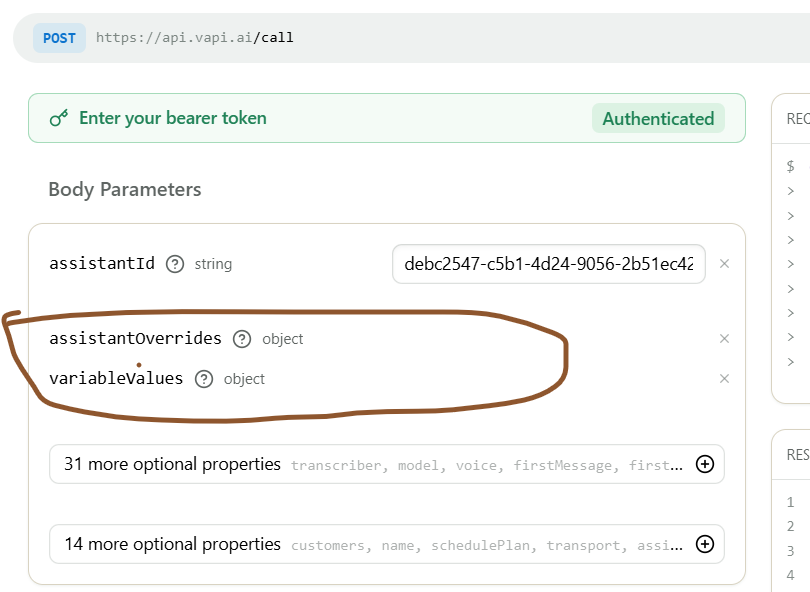Cant enter variable values inside assistant override using VAPI API PLAYGROUND
Hi
This is so frustrating, when i fixed everything after a long haul, i cant see any input text field to give my variable values to add to my assistant templates as Liquid syntax.
This is so frustrating, when i fixed everything after a long haul, i cant see any input text field to give my variable values to add to my assistant templates as Liquid syntax.