wise-white•6mo ago
Missing RTP/audio in .pcap file
Hi team, I’m checking a .pcap file from a successful call, but I can’t find any RTP packets in Wireshark, so there’s no audio. In older captures I was able to hear the audio normally. This example is from callId 1c9f69d2-cbaf-44dc-b7bd-f4c327ead258, but it’s happening with all calls in my account. Do you know what might be causing this?
10 Replies
Hey Andre, I have attached the PCAP over here which should help
wise-whiteOP•5mo ago
Hi Sahil, thanks for the PCAP file. However, when I check the RTP streams in Wireshark, they appear empty with no audio data captured. Having access to the RTP packets is important for detailed analysis, such as verifying audio quality, diagnosing issues, and understanding call behavior. Could you please check if it’s possible to provide the RTP capture as well? Thanks!
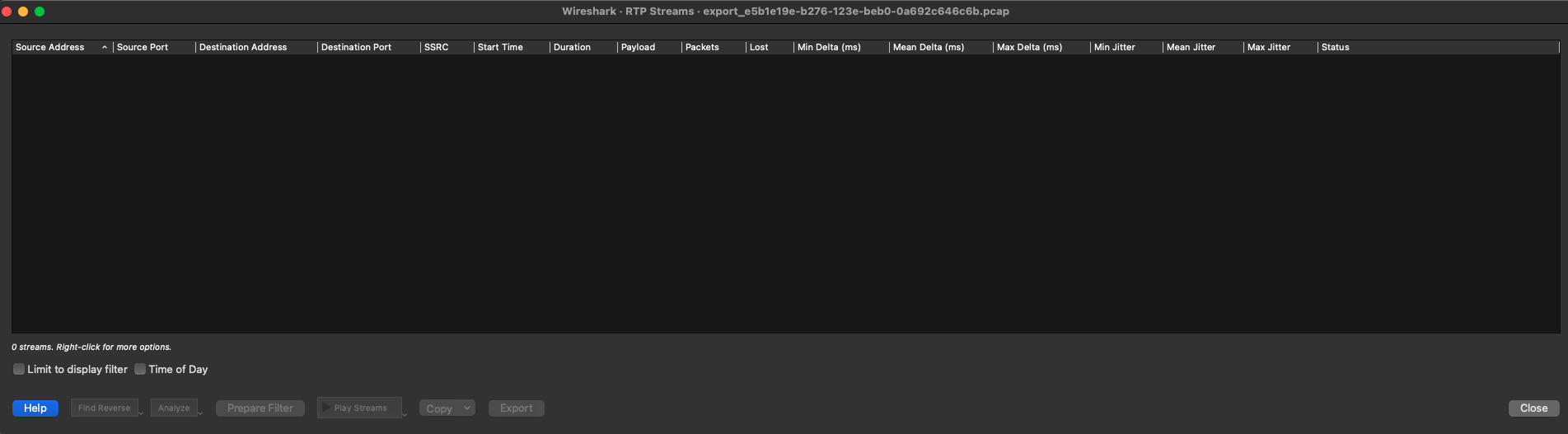
wise-whiteOP•5mo ago
just to add—this call had audio normally, as it was saved on S3.
Hey Andre, Can you describe the specific issue or analysis you're trying to perform that led you to notice the missing RTP packets? What problem are you trying to solve?
wise-whiteOP•5mo ago
Hey @Shubham Bajaj , there are several calls being terminated due to a silence timeout, but based on our assistant's configuration and the recorded audio, this shouldn't be happening. In the example call below, the callee finishes speaking a sentence, and right after that the call is terminated with a silence timeout status — which is unexpected. That’s why I’m looking into the RTP analysis to see if it reveals anything useful.
callId: 734e01cf-c8f0-4159-a73c-55a8ad5a381b
You can set the silenceTimeoutSeconds to 60 seconds in the Call timeout setting in the assistant. This should resolve the issue.
wise-whiteOP•5mo ago
I understand that increasing silenceTimeoutSeconds to 60 might help in some cases, but it could significantly increase our voicemail-related costs. Our strategy is to keep it at 10s and have the assistant speak shortly after to avoid that.
However, we’re seeing a high number of incoming calls being dropped due to silence timeout. After reviewing several call recordings from the customer side, there’s no audio at all—not even background noise—which doesn’t make sense if a human actually answered. This suggests there may be an issue with audio transmission.
What’s more concerning is that we have no visibility into this issue through the .pcap files, as RTP streams are missing entirely. Without them, we can’t troubleshoot or understand what’s really happening.
Could you please help investigate why RTP isn’t being captured and if there’s a deeper issue with the media path?
Examples:
• 6c85b846-503e-497b-ba90-d1ff53a9f9e2
• 1b66ba0c-4567-454e-8420-2de14a95acd0
@Shubham Bajaj / @Sahil Could you help me ?
Can you send me your account email address? Will invite to slack connect where we have our SIP Infra provider who will be able to help you better.
wise-whiteOP•5mo ago
admin@vozis.ai
Join here https://join.slack.com/t/drachtio/shared_invite/zt-368r0686v-Iqaer6p139xZx5atqSTTuw and join the vapi-customer-interop channel and ask this question.