passive-yellow•5mo ago
Issue while adding vapi as a provider to my assistant
i cant set vapi as the provider to my assistant. And due to this i cant attach my workflow to my assistant. Any suggestions?
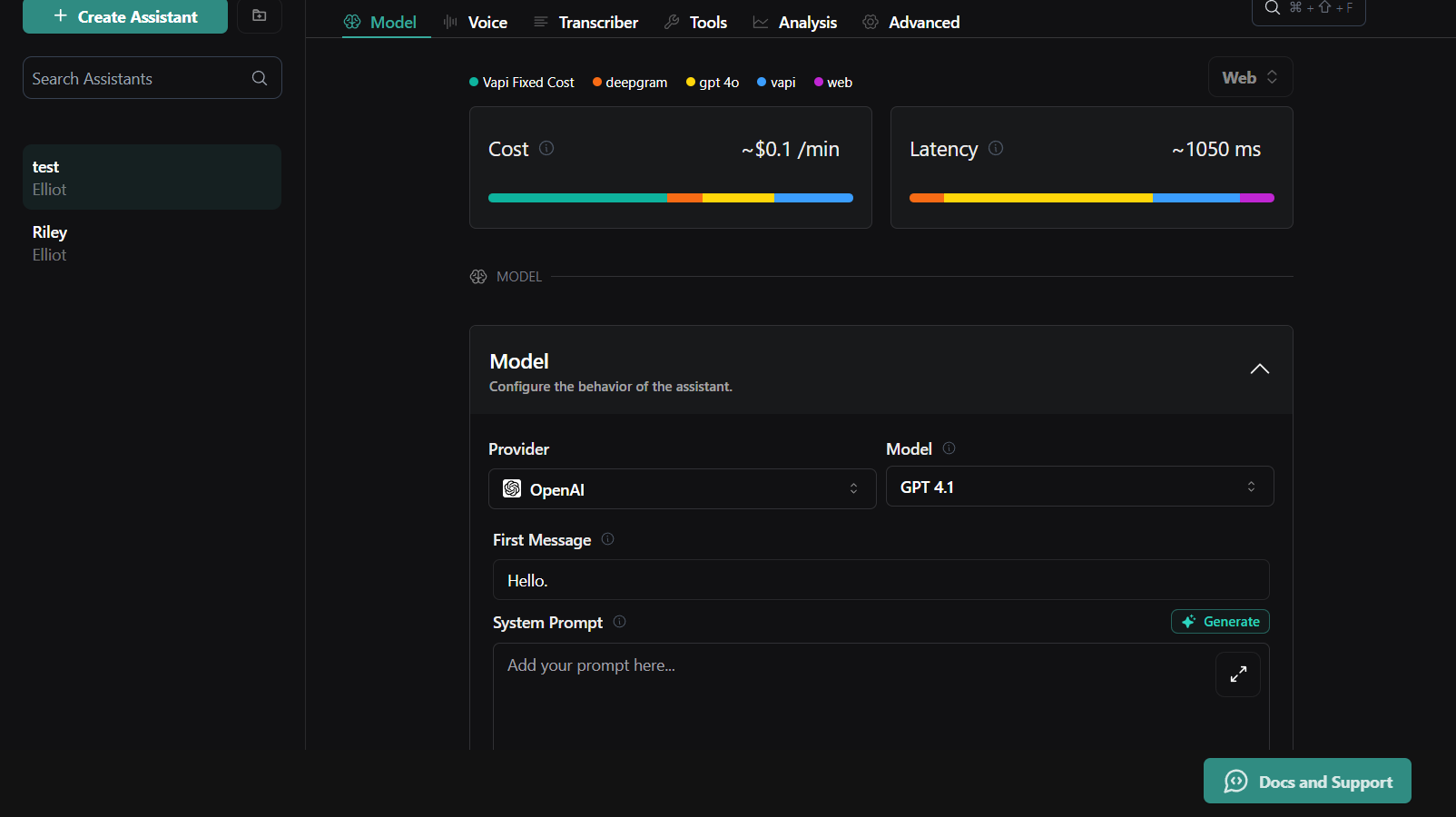
21 Replies
Try this:
Go to your assistant's configuration, find the Model section, and set the Provider field to
If the Vapi option is missing or cannot be selected, try refreshing the page or logging out and back in. If the issue persists, contact Vapi support as it may be a UI or account issue.
See the official workflow setup guide for reference. Source: - Vapi Workflows Guide
Go to your assistant's configuration, find the Model section, and set the Provider field to
vapi. This is required before you can attach a workflow.If the Vapi option is missing or cannot be selected, try refreshing the page or logging out and back in. If the issue persists, contact Vapi support as it may be a UI or account issue.
See the official workflow setup guide for reference. Source: - Vapi Workflows Guide
⤵️ Mention @Vapi Support Bot for follow-ups 🐥
ratty-blush•5mo ago
+1 can't see the vapi provider
rare-sapphire•5mo ago
To set Vapi as your assistant’s provider and attach a workflow, ensure the provider is set to “vapi” in the assistant settings.
passive-yellowOP•5mo ago
But Vapi isn’t even a provider here
I mean I can’t see it as a provider option
other-emerald•5mo ago
Same here, I can't find vapi as a provider
Hey the
Vapi model has been removed, and to use the workflows now you can directly attach them to the phone-numbers, and can test directly as used to do with assistant and squads. Let me know if you still require further help.passive-yellowOP•5mo ago
Thanks for the reply. I’ll do exactly that.
other-emerald•5mo ago
Hi @Shubham Bajaj thank you so much for your help .
I also noticed that in the generation of a workflow, the generative node cannot be found. How can i access this
passive-yellowOP•5mo ago
Have you trued the phone number thing?
Instead that, is there any way to extract variables on call and use them to make an API req with the help of tools -> functions in the assistant section? I'm new to vapi so i don't exactly know how to work with tools yet. But if this approach is feasible I'll try this tools feature.
In your assistant prompt you can make them store it into a variable then pass that variable to a custom function tool for a webhook to use in GHL/make.com. More info on variables here: https://docs.vapi.ai/assistants/dynamic-variables
passive-yellowOP•5mo ago
ik this looks stupid. But the intention is to let u know what's the thing i'm working on. Could you please look at the the attached media and guide me to make this work? The endpoint accepts the body params. And i attached an image showing how i created the desc of the parameters too. I'm a novice and sorry for that. But i look forward to learn. Thank you! in advance.
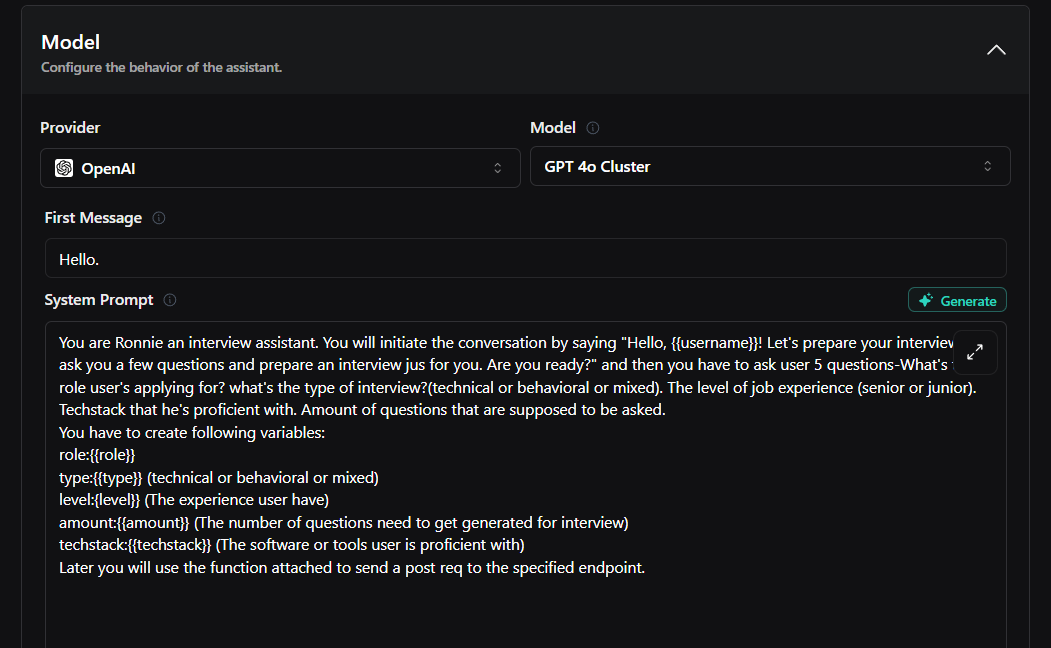
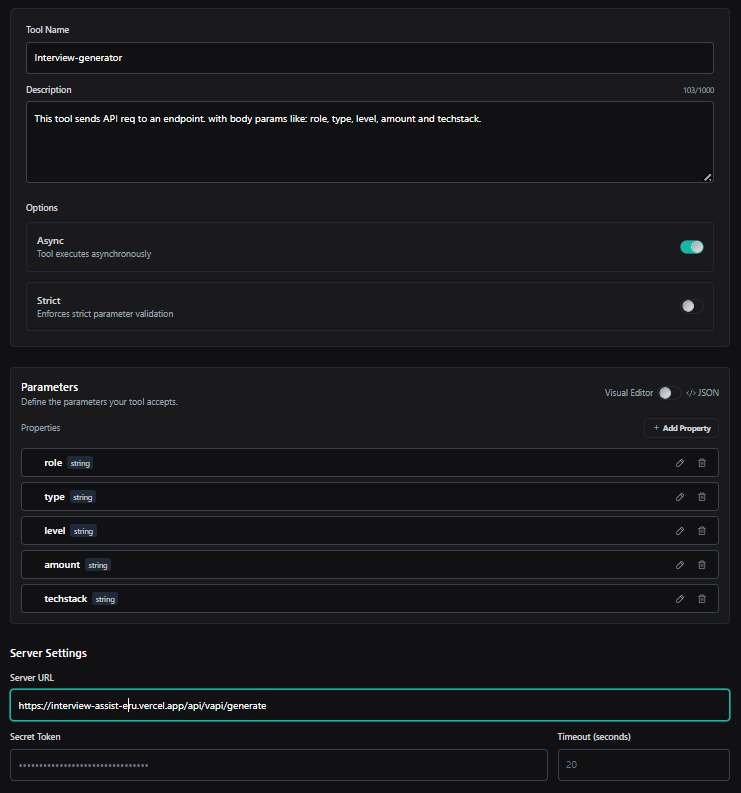
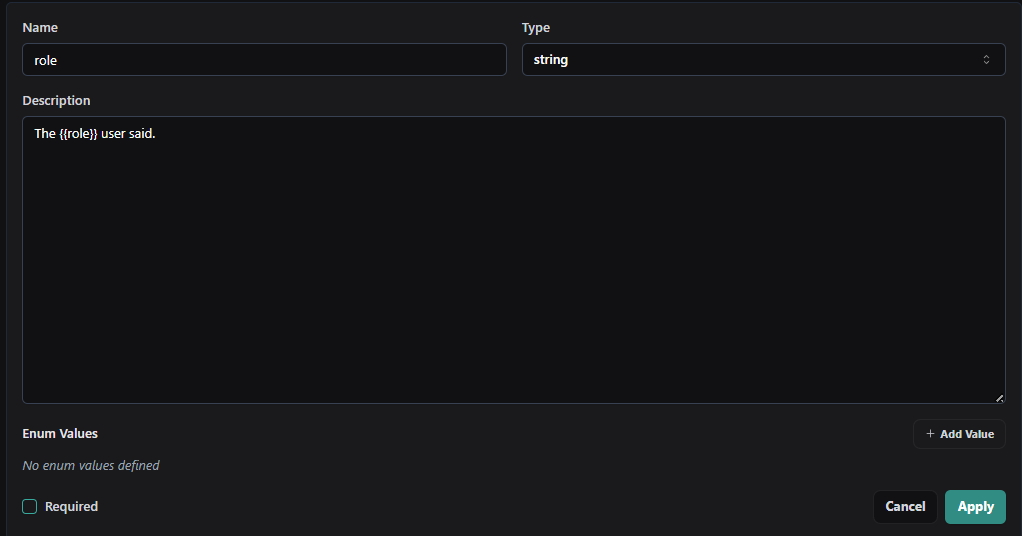
future-harlequin•5mo ago
@realG can you help me understand what exactly your refering to?
future-harlequin•5mo ago
@Ak4zA yes you can extract variables from a conversational node.
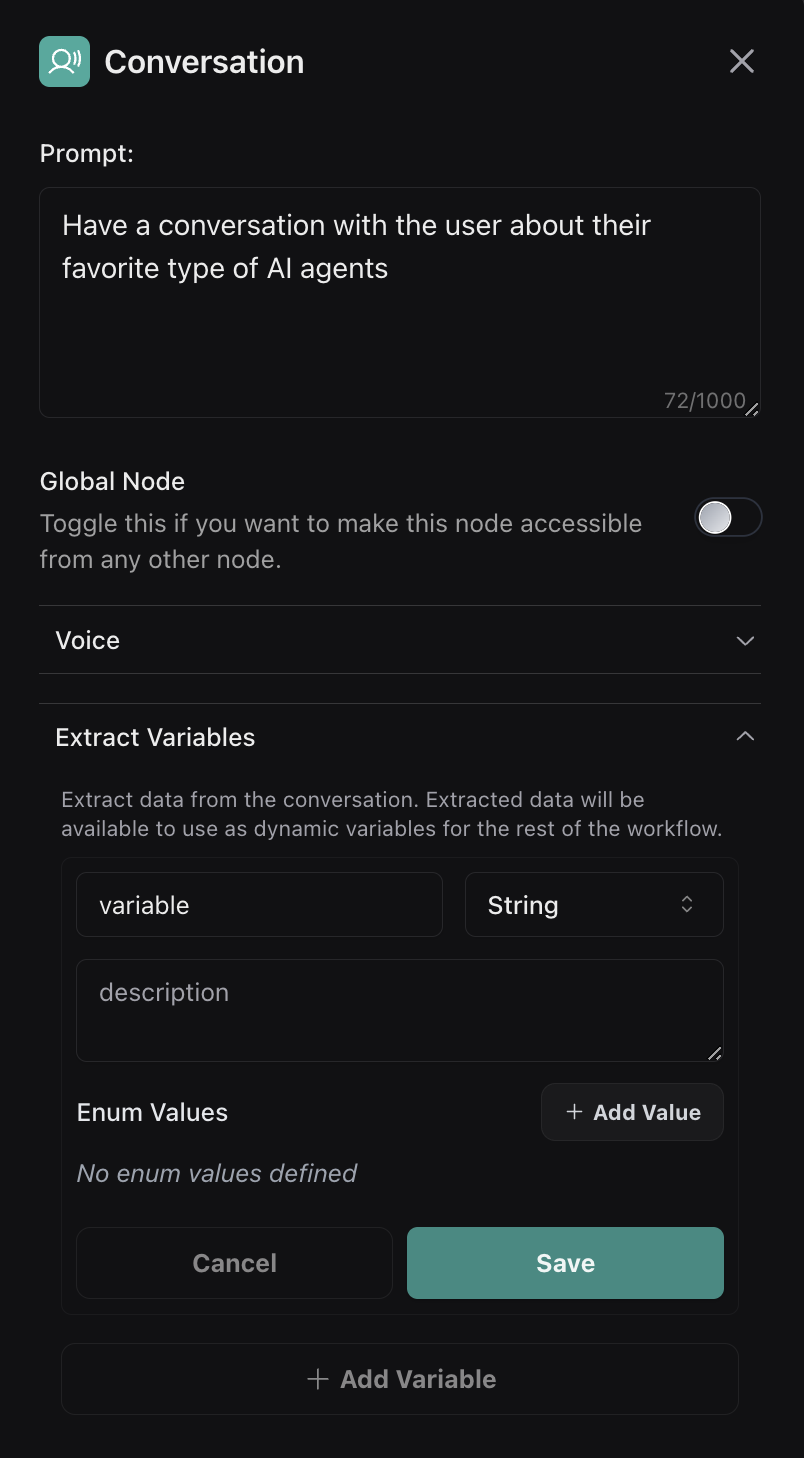
future-harlequin•5mo ago
Hi @Ak4zA, I want to know if you want to customize the call experience or send data to your API during the call. If you want to customize the experience, workflows can't do it today, but assistants can. Here's how: https://docs.vapi.ai/assistants/personalization
future-harlequin•5mo ago
For tools calling I will suggest you checkout this video https://www.youtube.com/watch?v=mhCy1kFGKVU&pp=ygUSVkFQSSBUT09MUyBDQUxMSU5H
Let me know if you requirer further help!!
passive-yellowOP•5mo ago
Hello @Shubham Bajaj thanks for the approach. I have this problem that my workflow is able to send post req successfully. But the assistant isnt working. I created a tool to send a post req and its working fine for the sample webhook. But not working for the real endpoint. Any leads on this matter?
Thanks for sharing your setup! Since your tool works with a sample webhook but not with your real endpoint, could you please share what error message or response (if any) you receive from your real endpoint when the assistant tool tries to call it? This will help pinpoint the issue.
Sources:
- Vapi Dynamic Variables Documentation
- Vapi Tools Documentation
Try this troubleshooting step:
Double-check that your tool's parameter names and types in the assistant exactly match what your real API endpoint expects. For example, your tool config should look like: If the tool works with a sample webhook but not your real endpoint, check your endpoint's logs for errors and ensure it accepts POST requests from Vapi's servers. Sources: - Custom Tools Documentation - Dynamic Variables Documentation
Double-check that your tool's parameter names and types in the assistant exactly match what your real API endpoint expects. For example, your tool config should look like: If the tool works with a sample webhook but not your real endpoint, check your endpoint's logs for errors and ensure it accepts POST requests from Vapi's servers. Sources: - Custom Tools Documentation - Dynamic Variables Documentation
Message marked as helpful by @Ak4zA! 🎉
passive-yellowOP•5mo ago
working dude. Thanks for ur support. @Shubham Bajaj
That's great to hear! Glad everything is working smoothly now. If you run into any more questions or want to explore more features, feel free to jump back in. Keep up the awesome work!
That's great to hear that everything is working now! If you have any more questions or want to explore more features, feel free to jump back in. Happy building!
Marking this ticket as Solved ✅