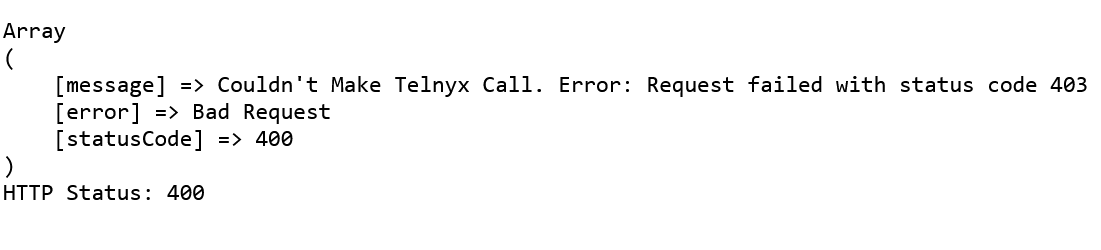Issues importing telnyx number
When we import a phone number using TELNYX, sometimes it asks for an API key and sometimes it ONLY asks to enter the label, which is very odd.
Regardless, once it's imported, it always says "This number was imported from your Vonage account", despite the number is registered in telnyx.
We're unable to make calls using this number. This happens regardless of which browser we use etc.
[message] => Couldn't Make Telnyx Call.
Error:
Request failed with status code 403 [error] =>
Bad Request [statusCode] => 400
Does anyone have an idea on how to fix it?
and PLEASE no spam messages, thank you.
#support #general-english
Regardless, once it's imported, it always says "This number was imported from your Vonage account", despite the number is registered in telnyx.
We're unable to make calls using this number. This happens regardless of which browser we use etc.
[message] => Couldn't Make Telnyx Call.
Error:
Request failed with status code 403 [error] =>
Bad Request [statusCode] => 400
Does anyone have an idea on how to fix it?
and PLEASE no spam messages, thank you.
#support #general-english