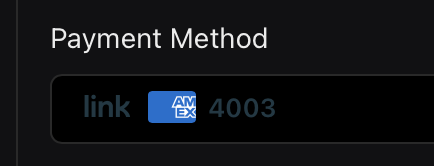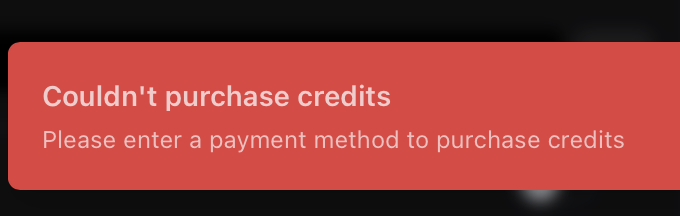Can't seem to buy credits
When I try to buy credits it always fails.
- I definitely have a valid payment method added via "Link"
- I click buy more credits. I have a valid dollar amount in the dialog box.
- I get an error to add a payment method.