my sip trunk is connected but it is not working
It says, An error occurred in this call: "call.in-progress.error-sip-telephony-provider-failed-to-connect-call". My sip provider says they are not receving any data, please help me solve this issue
call.in-progress.error-sip-telephony-provider-failed-to-connect-call error, please ensure you have allowlisted the following Vapi IP addresses in your SIP provider's firewall or network settings:⤵️ Mention @Vapi Support Bot for follow-ups 🐥
44.229.228.186/32 and 44.238.177.138/32) on your SIP provider's firewall or portal?44.229.228.186/32 and 44.238.177.138/32) in your SIP provider's firewall or network settings? 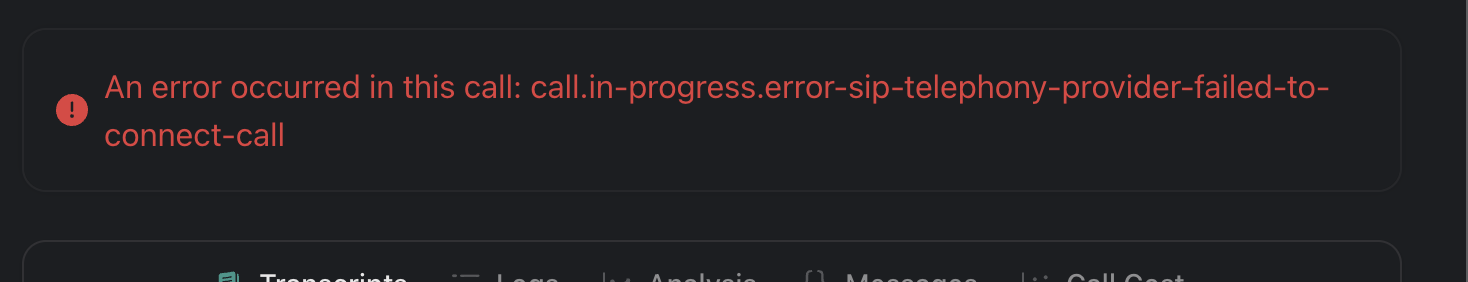
sip.provider.com) is correct in Vapi.77df13d4-0555-4b40-94ed-a7a487c955c7) for deeper investigation. 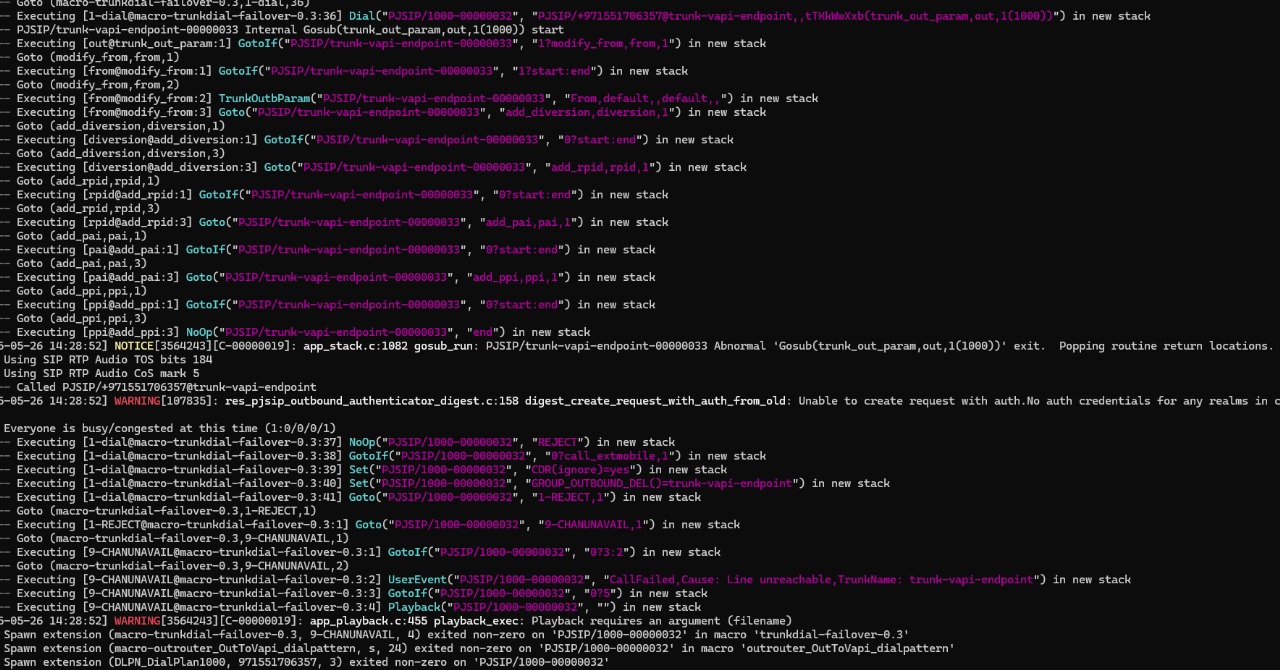
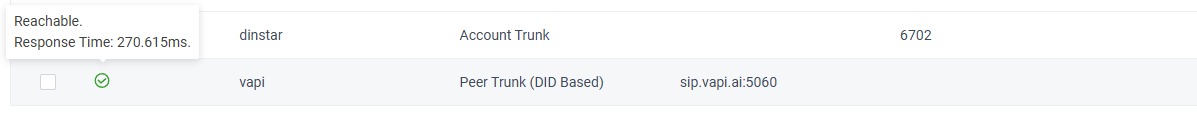
authUsername and authPassword for your SIP provider. authUsername and authPassword:authUsername and authPassword as shown in the documentation, and if so, are you still seeing the same authentication error? authUsername and authPassword), and are you still seeing the same authentication error in your SIP provider's logs after doing so? This will help determine if the issue is with the credentials or if further investigation is needed.authUsername and authPassword, and are you still seeing the "No auth credentials for any realms in context" error when attempting to connect?authUsername and authPassword. Use the following command (replace with your actual values):authUsername and authPassword. call.in-progress.error-sip-telephony-provider-failed-to-connect-call44.229.228.186/32
44.238.177.138/3244.229.228.186/3244.229.228.186/3244.238.177.138/3244.238.177.138/32sip.provider.com77df13d4-0555-4b40-94ed-a7a487c955c7authUsernameauthUsernameauthUsernameauthUsernameauthUsernameauthUsernameauthUsernameauthPasswordauthPasswordauthPasswordauthPasswordauthPasswordauthPasswordauthPasswordcurl -X POST "https://api.vapi.ai/credential" \
-H "Content-Type: application/json" \
-H "Authorization: Bearer YOUR_VAPI_PRIVATE_KEY" \
-d '{
"provider": "byo-sip-trunk",
"name": "Your Trunk Name",
"gateways": [{ "ip": "your.sip.provider.com" }],
"outboundAuthenticationPlan": {
"authUsername": "YOUR_SIP_USERNAME",
"authPassword": "YOUR_SIP_PASSWORD"
}
}'curl -X POST "https://api.vapi.ai/credential" \
-H "Content-Type: application/json" \
-H "Authorization: Bearer YOUR_VAPI_PRIVATE_KEY" \
-d '{
"provider": "byo-sip-trunk",
"name": "Your Trunk Name",
"gateways": [{ "ip": "your.sip.provider.com" }],
"outboundAuthenticationPlan": {
"authUsername": "YOUR_SIP_USERNAME",
"authPassword": "YOUR_SIP_PASSWORD"
}
}'curl -X POST "https://api.vapi.ai/credential" \
-H "Content-Type: application/json" \
-H "Authorization: Bearer YOUR_VAPI_PRIVATE_KEY" \
-d '{
"provider": "byo-sip-trunk",
"name": "Your Trunk Name",
"gateways": [{ "ip": "your.sip.provider.com" }],
"outboundAuthenticationPlan": {
"authUsername": "YOUR_SIP_USERNAME",
"authPassword": "YOUR_SIP_PASSWORD"
}
}'curl -X PATCH "https://api.vapi.ai/credential/YOUR_CREDENTIAL_ID" \
-H "Content-Type: application/json" \
-H "Authorization: Bearer YOUR_VAPI_PRIVATE_KEY" \
-d '{
"provider": "byo-sip-trunk",
"name": "Your Trunk Name",
"gateways": [{ "ip": "your.sip.provider.com" }],
"outboundAuthenticationPlan": {
"authUsername": "YOUR_SIP_USERNAME",
"authPassword": "YOUR_SIP_PASSWORD"
}
}'curl -X PATCH "https://api.vapi.ai/credential/YOUR_CREDENTIAL_ID" \
-H "Content-Type: application/json" \
-H "Authorization: Bearer YOUR_VAPI_PRIVATE_KEY" \
-d '{
"provider": "byo-sip-trunk",
"name": "Your Trunk Name",
"gateways": [{ "ip": "your.sip.provider.com" }],
"outboundAuthenticationPlan": {
"authUsername": "YOUR_SIP_USERNAME",
"authPassword": "YOUR_SIP_PASSWORD"
}
}'curl -X PATCH "https://api.vapi.ai/credential/YOUR_CREDENTIAL_ID" \
-H "Content-Type: application/json" \
-H "Authorization: Bearer YOUR_VAPI_PRIVATE_KEY" \
-d '{
"provider": "byo-sip-trunk",
"name": "Your Trunk Name",
"gateways": [{ "ip": "your.sip.provider.com" }],
"outboundAuthenticationPlan": {
"authUsername": "YOUR_SIP_USERNAME",
"authPassword": "YOUR_SIP_PASSWORD"
}
}'curl -X PATCH "https://api.vapi.ai/credential/YOUR_CREDENTIAL_ID" \
-H "Content-Type: application/json" \
-H "Authorization: Bearer YOUR_VAPI_PRIVATE_KEY" \
-d '{
"provider": "byo-sip-trunk",
"name": "Your Trunk Name",
"gateways": [{ "ip": "your.sip.provider.com" }],
"outboundAuthenticationPlan": {
"authUsername": "YOUR_SIP_USERNAME",
"authPassword": "YOUR_SIP_PASSWORD"
}
}'